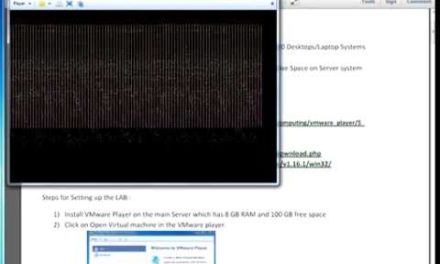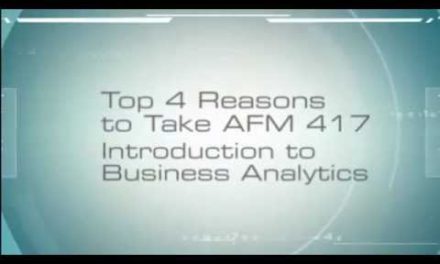Google AdWords is now Google Ads. Click here to learn more about our new advertising brand:
blog.google/technology/ads/new-advertising-brands/
When your accounts are linked you can add GA metrics directly to your AdWords reports. In this video we’ll talk about what you can do with that, specifically:
(1) Understand which AdWords campaigns, ads & keywords drive on-site engagement
(2) Monitor ‘% New Sessions’ to learn which keywords attract new customers
To get more AdWords Best Practices, go to g.co/GoogleBP
Check out the full video series:
The Importance of linking accounts
Optimizing with Analytics goals and audiences (
Analyze AdWords Performance in Google Analytics (
Want more? Get the full guide and checklist here:
Ready to link AdWords and Google Analytics? Go here:
Want to get Google’s official Best Practices right in your inbox? Sign up here:
___________________________
TRANSCRIPT:
00:06
Hello the Internet and welcome to our ongoing series all about using Google Analytics with AdWords. My name’s Sean Quadlin, I’m a product marketing manager here at Google focusing specifically on SEM best practices. Now, when your accounts are linked, you can add GA metrics directly to your AdWords reports. In this video, we’ll talk about what you can do with that. Specifically,
(1) How you can understand which AdWords campaigns, ads and keywords drive on-site engagement.
(2) And second, how you should monitor ‘% new sessions’ to learn which keywords attract new customers.
00:39
Let’s start by understanding which stats to add to your reports for deeper understanding. Now, the sad fact is most clicks don’t turn into conversions, but when you add GA metrics like bounce rate, pages per session and average session duration to your reports, you can see
what’s happening even on those none-converting clicks. Some things that you can evaluate with these metrics include:
– Calls to action in your ads – does the user engage with your site differently when there’s a different call to action?
– New keywords in targeting – is a new area that your advertising on delivering on users expectations? How did the bounce rates look for a new keyword set?
– And finally, new landing pages – are people going deeper into your site now that they’re going to a new page? How was your average session duration changing?
Now, continue to focus on the metrics that matter the most to your account, then use GA when the primary metrics don’t give enough insight for you to make good decisions.
01:32
Second, monitor ‘% new sessions’ to learn which keywords attract new users. Use this metric to understand where your campaigns reach customers in their journey. Think of it as a proxy for new
customers. You may have an idea about which keywords are introducing new customers to your company, but you can use this metric to prove or disprove that hypothesis. You can set goals and gauge success better when you know how many new sessions are coming in as a result of that keyword. As you learn more about
which users are more likely to have been to your site before, you can improve your strategy for your account. It’s really insightful stuff.
02:08
So when you’re using GA metrics right in AdWords reporting, you can understand which AdWords campaigns, ads and keywords drive on-site engagement. And you can also monitor ‘% new session’ to learn
which keywords attract new customers.
Thanks for watching this video and please check out the rest of our series all about using GA with AdWords.